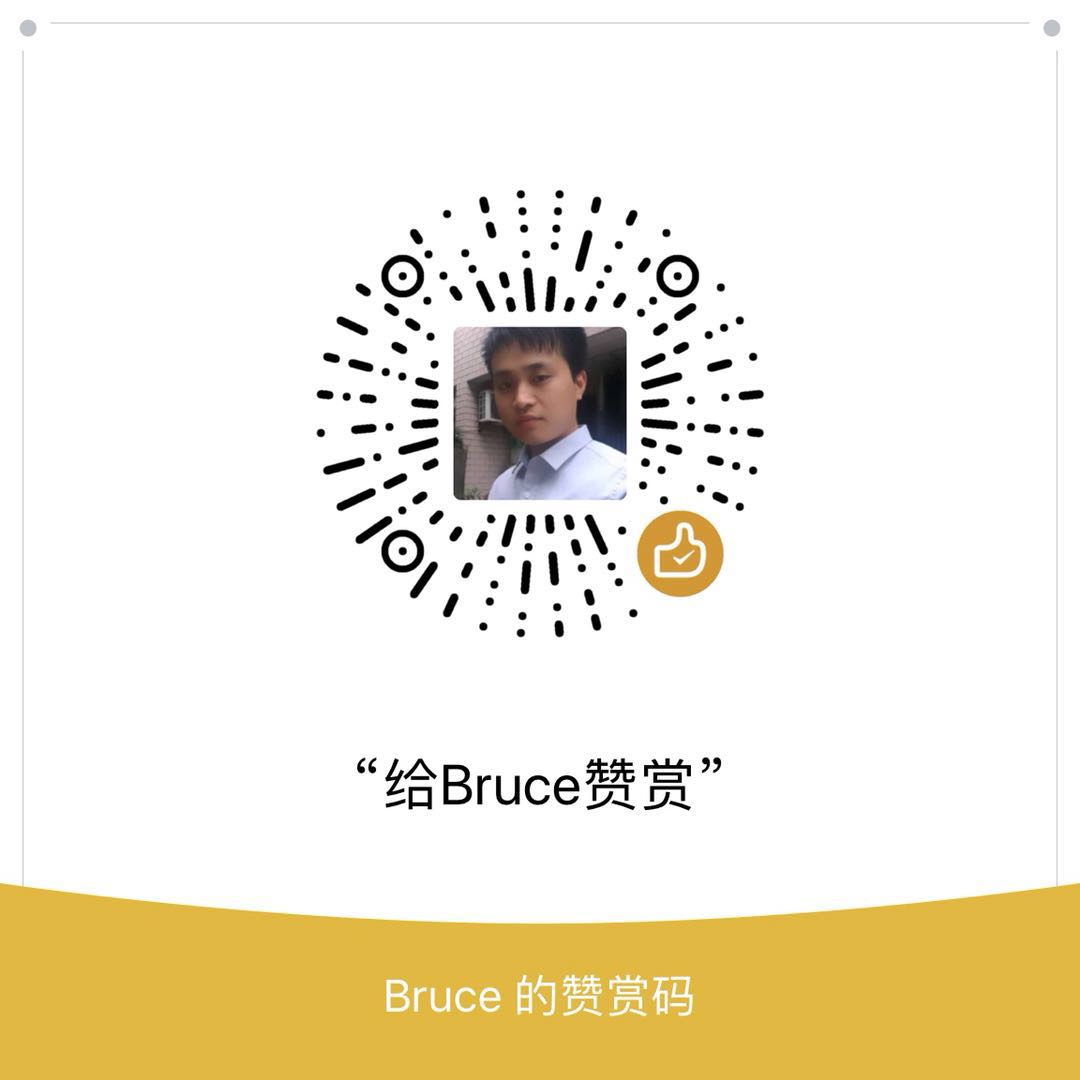跨组件【订阅/发布】模式
描述:vue2.0支持
1
2
3
4
5
6
7
8
| var bus = new Vue();
bus.$emit('fcName',1)
bus.$on('fcName',function(id){
console.log(id);
});
|
通过prop向子组件通信
1
2
3
4
5
| <div id="app">
<p>{{ total }}</p>
<button type="button" @click="clickRef">调用子组件</button>
<child :message="total"></child>
</div>
|
message前加”:” total是动态数据,未加total是静态数据
1
2
3
4
5
6
7
8
9
10
11
12
13
14
15
16
17
18
| Vue.component('child',{
template:'<div>全局组件:{{ message }}</div>',
props: {
message: [String, Number]
}
});
var vm = new Vue({
el: '#app',
data: {
total: 1
},
methods: {
clickRef: function(){
this.total++;
}
}
});
|
子组件调用父组件
1
2
3
4
| <div id="app">
<p>{{ total }}</p>
<simple @increment = "parentFn"></simple>
</div>
|
1
2
3
4
5
6
7
8
9
10
11
12
13
14
15
16
17
18
19
20
21
22
|
Vue.component('simple',{
template: '<button @click="fns">子组件click</button>',
methods: {
fns: function(){
this.$emit('increment');
}
}
});
var vm = new Vue({
el: '#app',
data: {
total: 1
},
methods: {
parentFn: function(){
this.total++;
}
}
});
|
备注:该方式主要通过子组件emit()方法来实现。
父组件调子组件方法和数据
1
2
3
4
5
| <div id="app">
<p>总次数:{{ total }}</p>
<button @click="parentClick">调子组件</button>
<simple ref="children"></simple>
</div>
|
1
2
3
4
5
6
7
8
9
10
11
12
13
14
15
16
17
18
19
20
21
22
23
24
25
26
27
28
|
Vue.component('simple',{
template: '<button @click="fns">子组件次数({{ num }})</button>',
data: function(){
return { num: 0}
},
methods: {
fns: function(){
this.num++;
}
}
});
var vm = new Vue({
el: '#app',
data: {
total: 1
},
methods: {
parentClick: function(){
this.total++;
var child = this.$refs.children;
child.fns();
}
}
});
|
使用v-model进行通信
1
2
3
4
5
6
7
8
9
10
11
12
13
14
15
16
17
18
19
20
21
22
23
24
25
26
27
28
29
30
31
32
33
34
35
| Vue.component('my-component', {
template: `<div>{{currentVal}}这是:,<button @click="foo">传递</button></div>`,
props: ['value'],
data() {
return {
currentVal: this.value
}
},
watch: {
currentVal(val) {
this.$emit('input', val)
},
value(val){
this.currentVal = val
}
},
methods: {
foo() {
this.currentVal++
},
},
})
var appMain = new Vue({
el: '#app',
data: {
num: 3,
},
methods: {
clickMe() {
this.num ++
}
}
})
|
html
1
2
3
4
5
| <div id="app">
<p>总次数:{{ total }}</p>
<button @click="parentClick">调子组件</button>
<simple ref="children"></simple>
</div>
|
转载: Y. Jer 的虚拟笔记